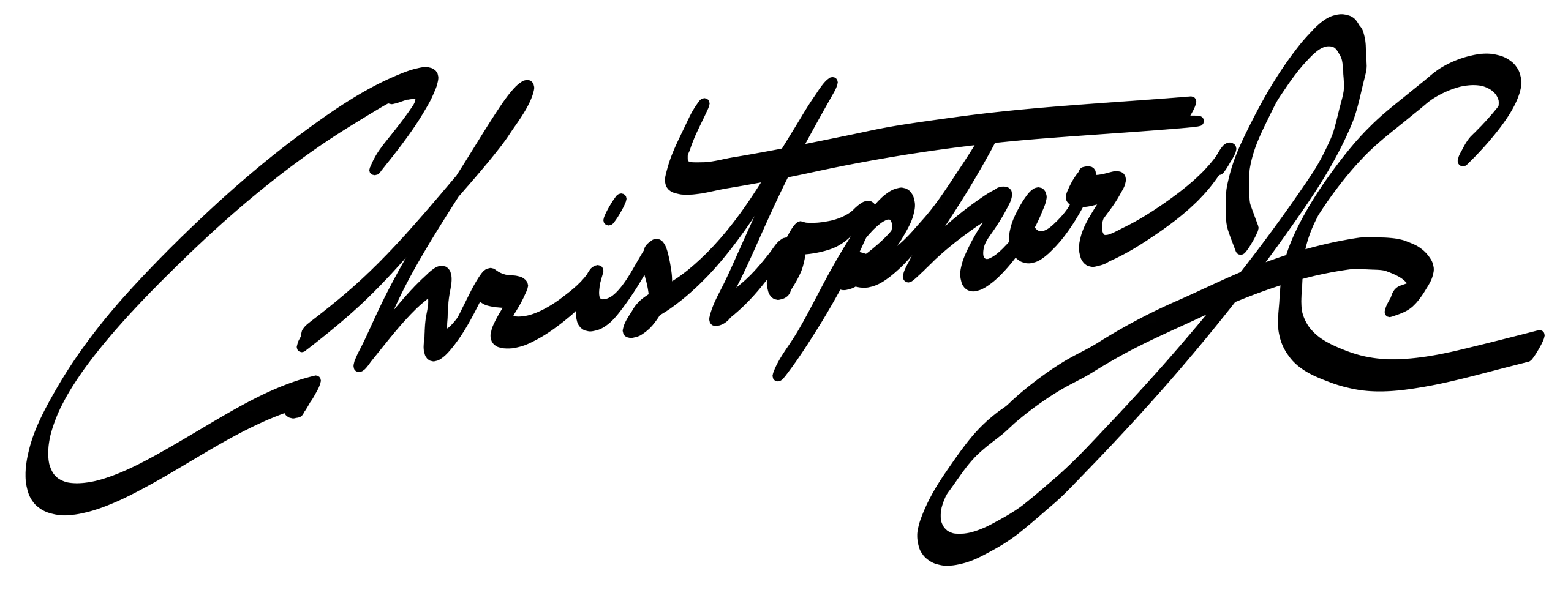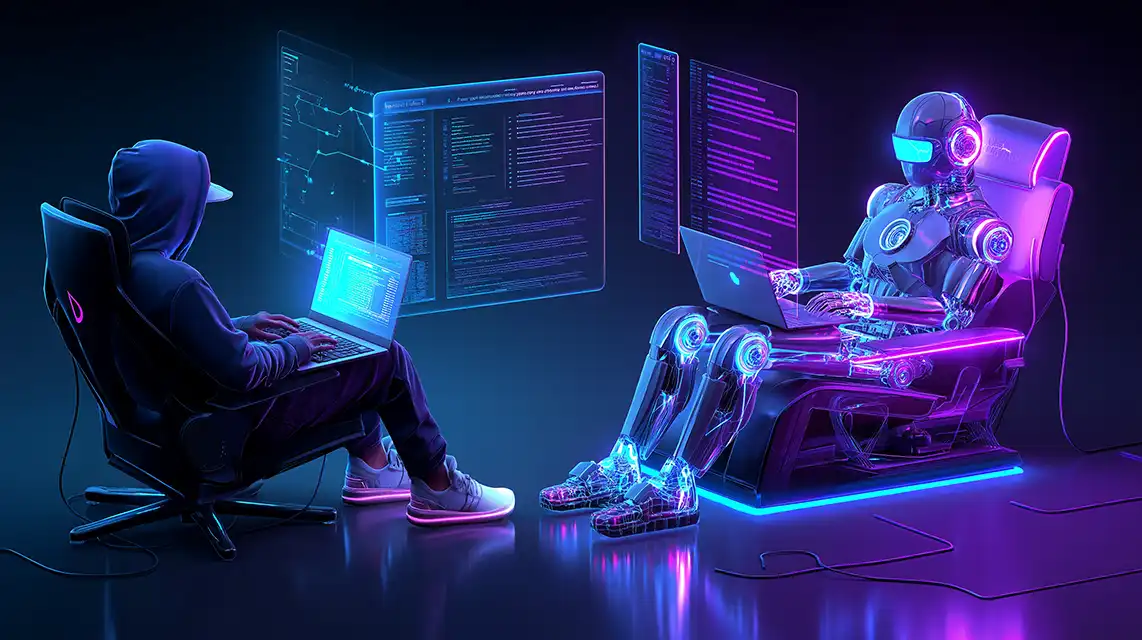AI Web Design vs. Developers: Should You Worry?
AI web design is the buzzword of the year. From AI-generated layouts to ChatGPT-written copy and full-blown design automation, it feels like web design as we know it is about to be flipped upside down.
But here’s the real question:
Is AI here to replace web developers and designers or just reshape how we work?

I’ve been in this industry for decades, and I’ll be honest, I’ve seen tools come and go that promised to “replace” us. From WYSIWYG editors in the early 2000s to WordPress templates that “anyone can use”, the idea of automating web design isn’t new.
What’s different now is how good these AI tools are getting.
Why AI Web Design Isn’t the End…yet
I’ve played around with several AI web design platforms. They’re impressive. In seconds, you can spin up a layout, generate decent copy, and even auto-populate color schemes that look “on-brand”.
But here’s the caveat:
Most AI websites still look and feel the same – like watered-down versions of each other.
More importantly, they don’t know your users, your sales funnel, your SEO goals, or the real pain points of your audience.
Let’s break it down:
What AI Still Struggles With
Strategy
AI can’t define a content strategy that matches your brand’s tone, growth goals, or audience segmentation.
Custom Functionality
Want your form to connect with three CRMs and trigger a unique SMS flow based on user input? AI isn’t building that.
UX and Conversion
A human designer knows where the call-to-action should go, how much breathing room the layout needs, and how real humans navigate. AI guesses.
Troubleshooting
When your site crashes after a plugin conflict or a server glitch, AI isn’t logging into your cPanel and fixing it.
The Real Disruption? AGI
Now, here’s where things get interesting.
AI is powerful, but it’s narrow. It does a specific task within defined boundaries. What should concern you more than AI web design is AGI aka Artificial General Intelligence.
AGI is the kind of intelligence that could think, reason, and make decisions across multiple domains. Not just “design a page”, but understand your business, predict user behavior, and maybe even outperform you at everything.
The good news? We’re not there yet. Most experts say AGI is still years, maybe even decades away. But it’s coming.
So What Should You Do Right Now?
If you’re a designer, developer, freelancer, or small business owner, this is actually the perfect time to lean in, not freak out.
Start building skills in:
- UX strategy
- Conversion optimization
- Complex workflows and custom builds
- Using AI as a tool, not a crutch
Get comfortable using tools like ChatGPT, Framer AI, or MidJourney for inspiration, speed, and ideation—but don’t expect them to replace you.
Instead, learn how to integrate AI into your process so you’re faster, sharper, and more future-proof.
Because here’s the truth:
The designers who thrive over the next 5–10 years will be the ones who stay human—but get smarter with machines.
Final Thoughts
AI web design is here, and it’s not going away. But for now, it’s a tool, not a takeover. It can help you design faster—but it can’t replace the real human insight that turns a good site into a great one.
And if you ever need a website built by someone who understands both sides of the fence—strategy, code, design, and yes, even AI—you’re welcome to check out my work here. No pressure—just a real person helping other real people.
FAQ
What is AI web design?
AI web design refers to the use of artificial intelligence to automate parts of the web design process—like layout creation, content writing, and basic front-end code.
Will AI replace web developers?
Not anytime soon. While AI can assist with design and content tasks, developers are still needed for custom builds, troubleshooting, performance optimization, and strategic planning.
What is AGI in web development?
AGI (Artificial General Intelligence) is the next-level AI that could potentially perform complex cognitive tasks across domains—including full-stack web development. It’s not here yet, but it’s coming.
How can designers prepare for AI in 2025?
By learning how to collaborate with AI tools, focusing on complex and strategic work, and staying ahead of trends like UX strategy, AGI development, and automation.
Here are some other articles on this topic that I thought you might find interesting:
Additional Sources:
Can Traditional Web Development Survive AI – CMSWIRE
Web Design and Tech Predictions for 2025 – Dev Community